Student Enrollment Paperwork - Due Aug 15th
APPLICABLE TO: ALL CPNS STUDENTS
This is the form that we will refer to in the case of an emergency. A new Emergency Form must be submitted for every child annually.
Before submitting, please double check for these common errors:
Is a name and address listed for “Person Authorized to Pick Up Child (Daily)”?
Is there at least one emergency contact (with address and phone number) who is not the child’s parent/legal guardian?
Is the child’s physician information listed?
Is the form signed and dated?
Did you fill out the second page? If it doesn’t apply, write N/A in the relevant fields. Ensure both front and back of the form are complete before submission.
-
Log into your Jovial Family Portal
Click on “Forms”
Click on “2024-25 Emergency Form”
Upload the document as a scanned PDF or image file (ensure it's clear enough to be print), OR mail it to CPNS